The Foundation of a business depends on the rules and regulations set up regarding the operations and success of the business. These strategies are decided before the business is operational to mention all the rules on how everything will be done and to what extent service will be provided.
A sales report is defined as the report that entails all sales and profit gained through sales. It draws an ear picture of business status and how operations are running. Based on the data received from these sales reports, the success of a business is anticipated.
Sales report can be made for a particular period spanning from 3 months to a whole year. If a business requires periodic briefings to higher management about department functioning and operations, it is important to divide tasks into quarters.
Many companies require their finance and accounting in a quarterly period, so they require a sales report in that time frame. This sales report includes an executive summary, information about business progress, highlights, and challenges of business during this period.
The cover page, also known as the title page, is the first page of a document that provides basic information about the document. It is a typical page that provides the title, date, and other details.
The cover page of a quarterly sale report is different from other documents because it is official and is presented to higher management therefore, it is designed with utmost care. It is not difficult to design a cover page for a sales report, but it requires precision.
Contents of cover pages are similar regardless of the document that it carries but official reports have a different cover page because of the information. Contents of the quarterly sales report cover page are given below,
- Title of the report
- The time period of reporting
- Date
- Submitted by employees
- Name of company/business
- Logo of company/business
- Contact information
Templates
Templates of quarterly sales report cover pages can be downloaded in an editable format using MS Word software. Cover pages in different formats and designs can be customized by removing undesired shapes or designs.
Additionally, report writers themselves design cover pages according to the theme of the report. Cover pages are not difficult to design but require a full grasp of the report topic and how the text should be arranged in proper alignment.
Some precautionary tips that should be followed while designing a cover page are given below,
- Appropriate font size and style should be chosen for adding text.
- The addition of shapes should be in proper alignment otherwise it will crowd the page and give a bad impression.
- The Colour palette should be chosen wisely because the sales report is an official document.
- The cover page does not include any details about the report, it just includes the title and basic information.
- All contact details of the employees who prepared the report should be added to the report so that employees can be referred to in case of any query.
- The design of the cover page may include an image or similar content if it complements the theme of the report.
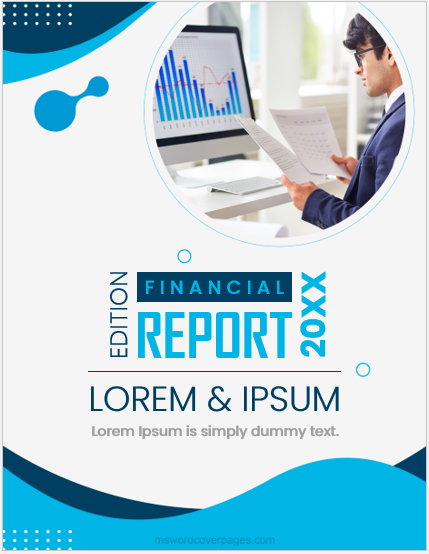
Editable MS Word Cover Pages
- Political Conference Paper Cover Pages
- Economic Policy Evaluation Cover Pages
- Economic Conference Paper Cover Pages
- Political Analysis Report Cover Pages
- Government Report Cover Pages
- Political Campaign Proposal Cover Pages
- Economic Impact Study Cover Pages
- Grant Proposal Cover Pages
- Lesson Plan Cover Pages
- Healthcare Policy/Procedure Manual Cover Pages
- Economic Research Paper Cover Pages
- Clinical Trial Report Cover Pages
- Medical Articles Journal Cover Pages
- Company Profile Cover Pages
- Medical Case Study Cover Pages