A photo calendar is a beautiful way of staying up-to-date with the current day and date. A calendar is also important for helping you stay organized and plan future events, appointments, or occasions. Attractive images and photos make a calendar more enjoyable for users.
A significant element of these calendars is the front page. Photo calendar cover pages consist of the main theme that the rest of the calendar follows. It also consists of a title and the names of the designers and publishers. Optionally, there may also be a relevant quote that goes with the main theme. It will make the calendar more interesting and eye-catching.
Here are some design tips for photo calendar cover pages.
The Main Theme
The first thing we notice by looking at photo calendar cover pages is the theme of the calendar. For instance, if the theme is seasoned, the cover page will have a relevant image of seasons.
Make sure the images used inside the calendar should not repeated on the cover page in order to maintain its uniqueness. However, thumbnails or a collage of the photos inside can be on the cover page to let the users know exactly what is inside.
Add Title and Year
It is very important to mention the year on the cover page of a calendar. Moreover, it is equally important to mention the title as that’s how users would know what lies inside.
This information should be provided in bold font so that anyone can find out at a single glance what the title and year of the calendar are.
Make it Eye-catching
Users are more likely to go through the entire calendar only if they find its cover page attractive. It is, therefore, important to pay attention to how eye-catching photo calendar cover pages look.
Make sure you use the right colors, and interesting font styles and add elements that make the calendar stand out.
Choose an Interesting Layout
The layout of the cover page determines how all the elements – including text and images – appear. Instead of choosing a simple and straightforward layout, choose one that is unique and attractive.
Make sure everything you add to the cover page is relevant to the main theme. Moreover, avoid overcrowding the cover page with too many images.
Use Online Templates
Instead of designing photo calendar cover pages from scratch, you can do the job in much less time by using online templates. These are designed and created by experts. Therefore, they offer the best design and layout options.
You can customize these templates in order to add personalized text and images. Once your cover page is ready, simply save the changes and download it.
These cover pages can be used for digital photo calendars as well as for physical ones. Plus, these offer a very economical solution for your design needs. Simply look for free online templates for photo calendar cover pages. Use the ones that can be customized so that you can create your own unique cover pages.
#1
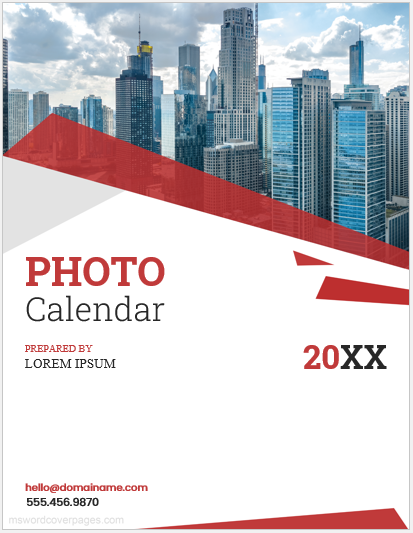
Cover Page Template File 2 MB
#2
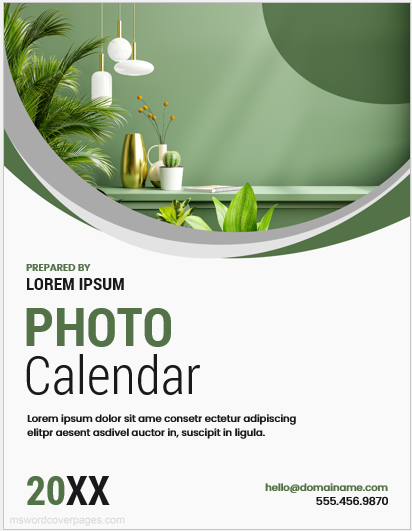
Cover Page Template File 2 MB
#3
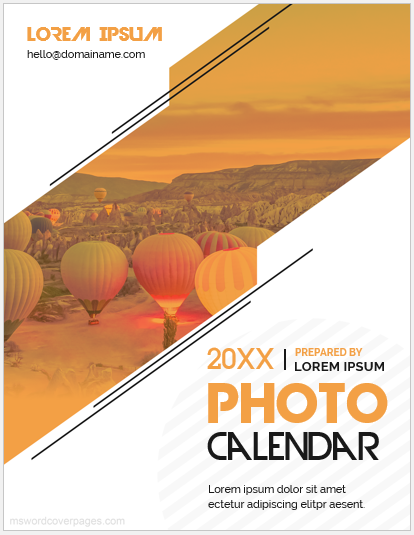
Cover Page Template File 2 MB
#4

Cover Page Template File 2 MB
#5
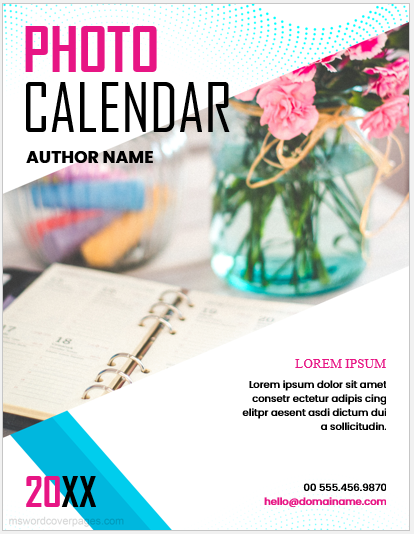
Cover Page Template File 2 MB
- Political Conference Paper Cover Pages
- Economic Policy Evaluation Cover Pages
- Economic Conference Paper Cover Pages
- Political Analysis Report Cover Pages
- Government Report Cover Pages
- Political Campaign Proposal Cover Pages
- Economic Impact Study Cover Pages
- Grant Proposal Cover Pages
- Lesson Plan Cover Pages
- Healthcare Policy/Procedure Manual Cover Pages
- Economic Research Paper Cover Pages
- Clinical Trial Report Cover Pages