Microsoft Word 2013 provides the best features and functionalities which are very helpful in developing the cover page. Creating a cover page is necessary for many people. Whether you want to use the cover page for your assignment before submission, or you have a project to add a cover page to, MS word 2013 will always provide you with the best features to get done.
For every professional person, designing an attractive cover page is important because it is the first thing anyone sees in your project. You are likely to develop a very good impression on the viewer through the use of an attractive cover page.
What should be included in the cover page?
There are no specific elements which require to be added to the cover page. What you should add to the cover page completely depends on the type of cover page you are going to design. It also depends on the person who needs the cover page. He knows better what he can add to the cover page to make the viewers get the most of the possible information about the document enclosed in the cover page. These are the following details which are the part of every cover page:
- Title of the cover page
- Name and title of the author
- Photo to be used on the cover page
- The date on which the enclosed document is completed
- Description of the document enclosed
No matter which detail you want to add to the cover page, make sure that you don’t over crowd your cover page. The organization of the details on the cover page should be such that it can show enough space even after adding details.
When to use the cover page?
The cover page can be used by students when they want to publish academic essays or submit assignments. The cover page is also the best document to be used for professional people when they have to submit professional reports or proposals.
If you are a professional writer and want to publish your e-book, you will have to add a cover page to your book so that you can attract as many readers as possible.
The researchers also use the cover page when they want to publish a white paper. The professional photographers use the cover page to make a good display of the album. There are also many other scenarios in which using an attractive cover page can help a lot.
Cover page template:
These templates provide readymade cover pages for people not wanting to waste their time in designing the cover page from scratch. This template is highly customizable that allows the user to edit the details and use it.
The cover page templates that have been provided here are created in MS Word 2013. MS Word 2013 provides enough features which are necessary to create and design a professional looking cover page for the document you want to make more visible and attractive.


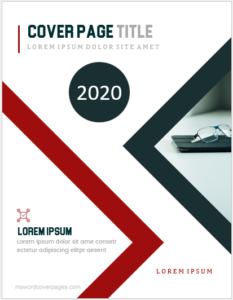


































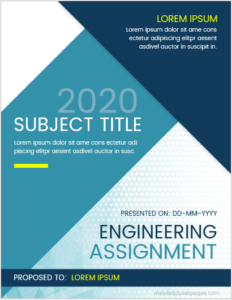







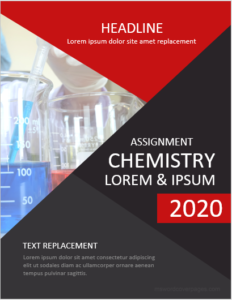



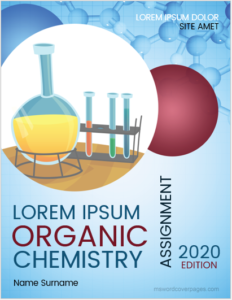
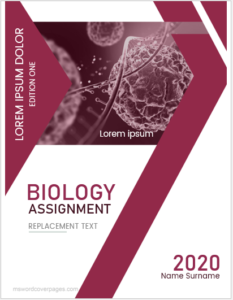

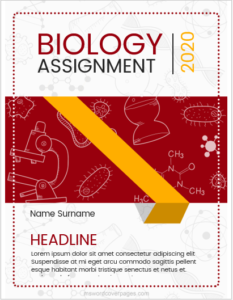
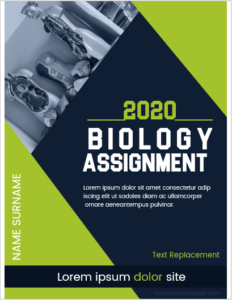
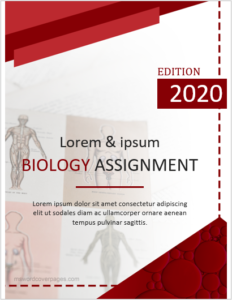









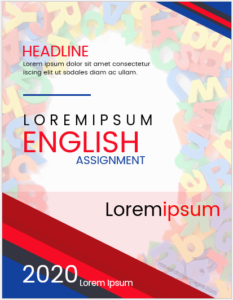







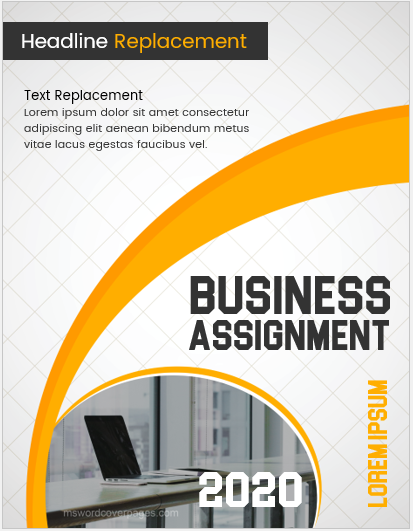

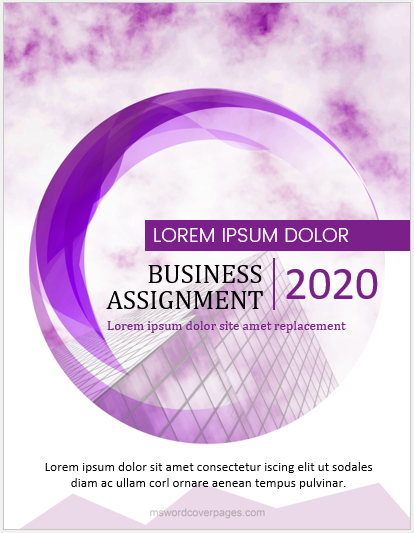
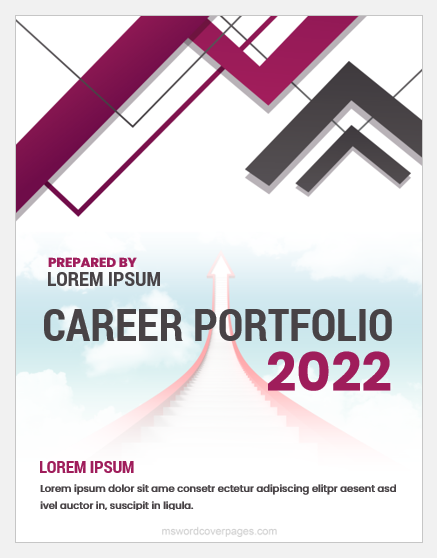


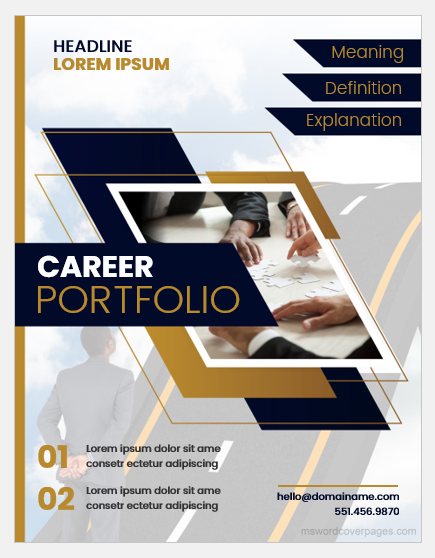
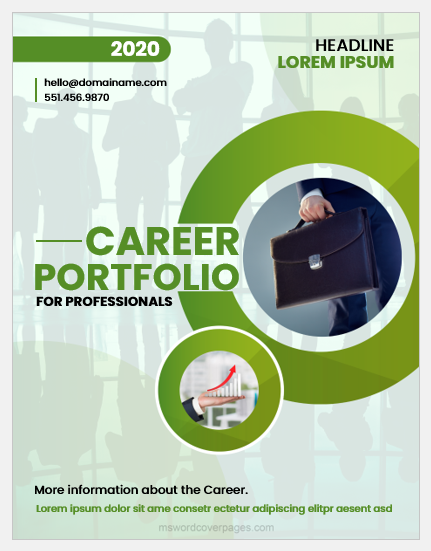
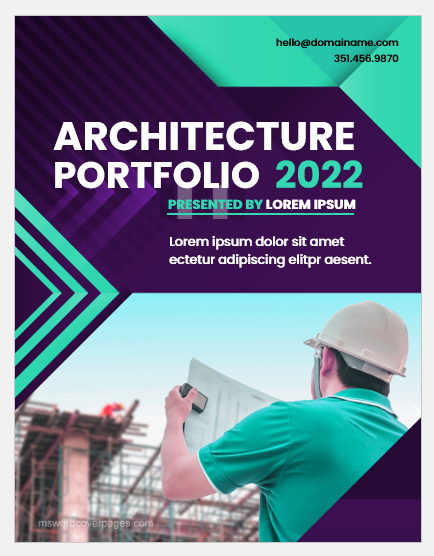

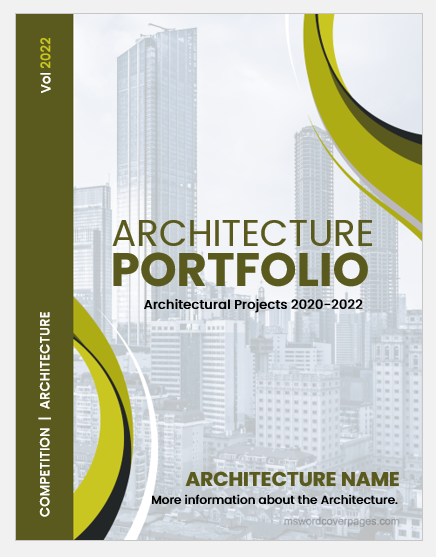
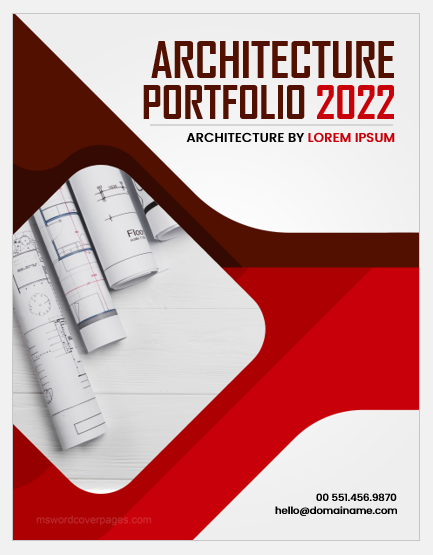
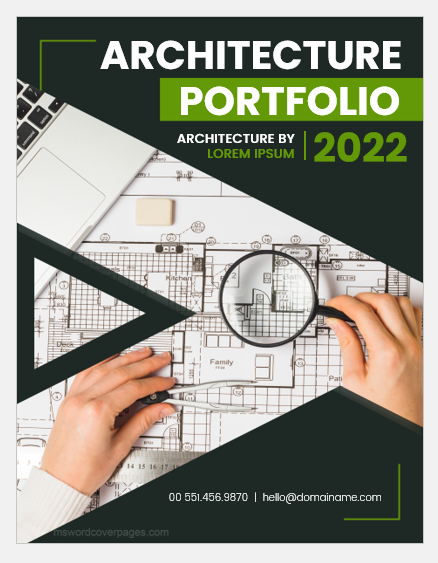
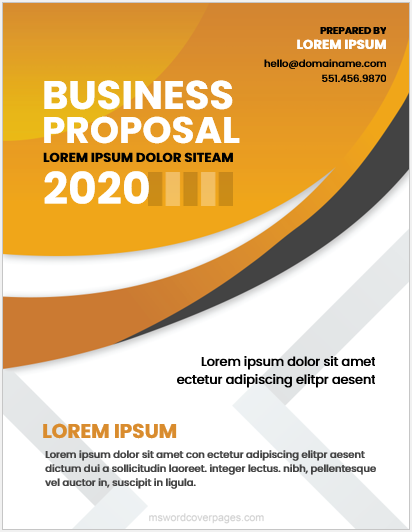
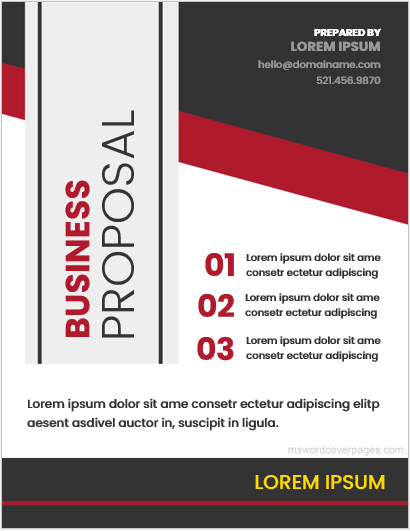
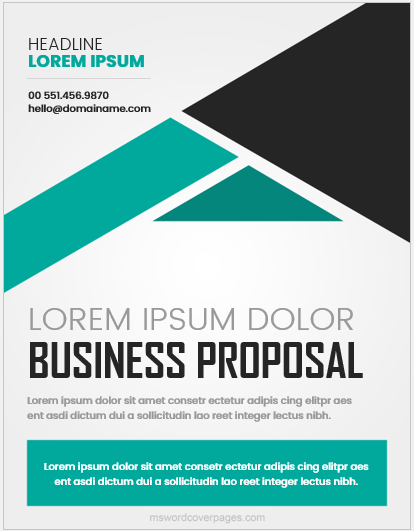

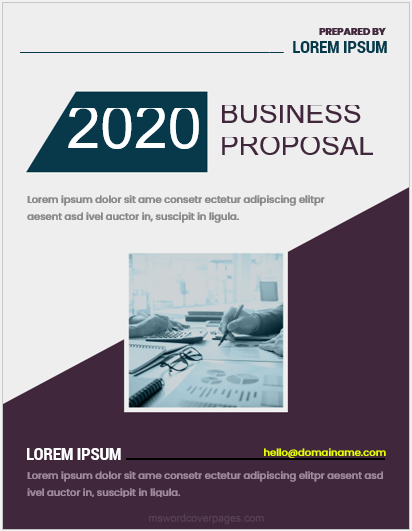
Be the first to comment on "Cover Page Template Word 2013"