Reading a book these days has become outdated. However, it is a good habit and has no alternative. So, if you want to instill this good habit of book reading into your child, you will have to make this activity attractive for him. This can be done easily if you choose a good-looking children’s book cover page.
What are children’s book cover pages?
The children’s book cover page is the outermost cover of the book that is used for attracting the reader so that he reads the book with excitement and alacrity. The book cover is not used just for attracting the user. Rather, it is also used for keeping all the pages of the book together. When you want to make a first impression on the children’s book, you can choose an eye-catching book cover.
Importance of using the book cover pages for children’s books:
It has been told that children need to develop the habit of book reading. These days, the use of smart devices is too common, and therefore, reading books seems to be very dull and boring for many people. Parents these days are really worried because their kids don’t read books. Such parents can easily develop their child’s interest in the book they purchase for him by making an attractive book cover page for it.
The cover page tells what the book is about and what a reader can expect to read in it. Most of the cover pages created for books of children usually contain animated pictures that attract children.
You can choose to add anything to them depending on what kind of impression you want to make. For example, if there is a storybook that you want to develop curiosity in the child, you can add such content that can make your child curious. Note that the cover page can also be created for the coloring book or notebooks for children.
How to design the children’s book cover page?
Many people like to design the cover page on their own because it enables them to choose the design they like. For all such people, below are some tips for designing a well-defined cover page:
Find inspiration:
To design the cover page, you first need to find what inspires your child. If the book cover does not inspire your child, it has no value. Therefore, look for all those things that your child is interested in and then think of adding them to the cover page of the book.
Choose the design:
After you have found the inspiration, the next step is to choose the design in which the inspiration can be framed. This is the most critical step as it requires your creative skills to be exceptional and your interest in the design and artwork.
So, if you are not interested in designing the cover page, you will have to rely on the template of the cover page. The template is also very easy to use and it provides a readymade design that saves time.
Choosing the design requires you to add colorful images and borders on the cover page so that it looks attractive and makes the book worth reading. You can also think of different design ideas depending on what you want to exhibit.
Find images:
A cover page cannot be complete without adding images to it. So, if your cover page does not contain images or you don’t have any idea as to what kind of images you need to add, you can take the help from the template again. Additionally, the inspiration you have selected can also help you in this matter.
Design the content:
Images or the design alone do not help if you want to create an impression with the help of the cover page. Add some text to the cover page and then it will be ready for display. The text that you need to add depends on the type of content the cover page is covering. If it is a storybook that needs to be displayed with the help of the cover page, you will be required to design the cover page accordingly.
#1
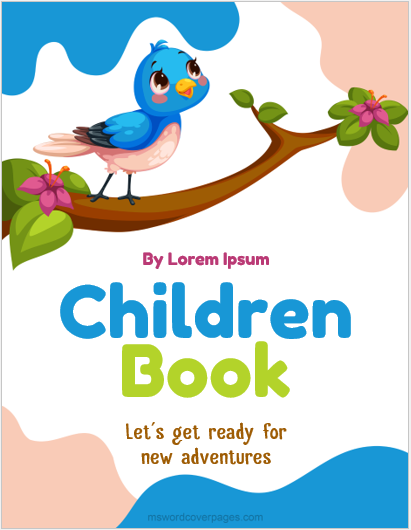
Download
[For Word: (.docx) File: Personal Use Only] [Size: 791KB]
#2
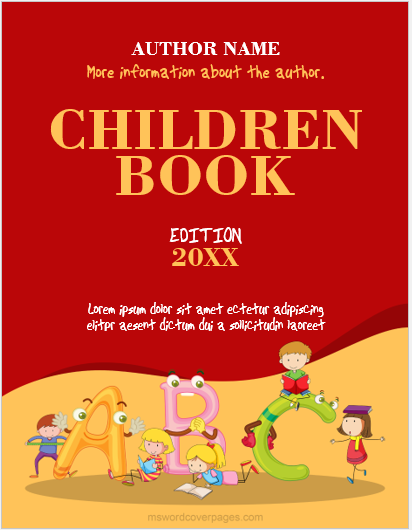
Download
[For Word: (.docx) File: Personal Use Only] [Size: 995KB]
#3
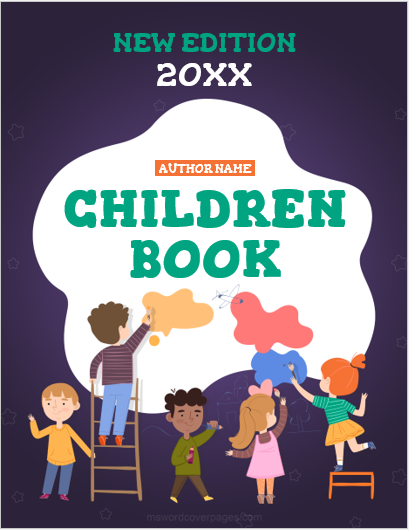
Download
[For Word: (.docx) File: Personal Use Only] [Size: 2MB]
#4

Download
[For Word: (.docx) File: Personal Use Only] [Size: 902 KB]
#5

Download
[For Word: (.docx) File: Personal Use Only] [Size: 782KB]