Financial management is an important part of any organization. It should be done carefully so that the business functions properly. Financial management includes the planning, organizing, directing as well as controlling of financial activities like procurement as well as utilization of funds of the business. Management principles get applied to the financial resources of the company so that they are used efficiently.
A document of this can be made by the concerned person of the company. The document will then be presented to higher authorities. All areas of the paper need to be arranged correctly including the cover pages.
What are financial management cover pages?
Financial management cover pages include details related to the overall document. It helps the reader get an idea of what the document concerns, including who it has been written by, etc.
Importance of financial management cover pages
Financial management cover pages help readers know at a glance what they are about to read. Some may only look at this and decide whether they want to read the rest of the document or not. Therefore, it is necessary to design the cover page carefully so that it looks attractive and interesting.
It provides structure to the rest of the paper. You want to encourage the reader to accept the plan, you have to create a good cover page. It will help show the reader that careful consideration was taken into making the plan. It can give better results encouraging the plan to be accepted.
Tips to create financial management cover pages:
The cover page can be found at the beginning of the paper. It is the first impression that the reader gets of the document. The following tips can be kept in mind when creating it:
- Professional: The document is a professional and formal one. It should be made in this way. Do not let it look childish and immature.
- Application: The cover page should be carefully typed. This can be done in Microsoft Word. Choose a professional and readable font like Times New Roman. The size should be a good one as well. All details can be in one font but you can change its size according to the importance of the information.
- Design: The cover page should not include too many colors and images as this will make it look childish. You can add a single color related to your company. An image of a calculator or coins may be included as well. Professional images must be included. It can be something like graphs.
- Heading: A heading has to be included so that the reader gets an idea by looking at it. It can be something like “Financial Management”. The size of this will be bigger in comparison to the rest of the writing.
- Company logo: You can include a logo of the company on the cover page. It will give it a professional look. The name of the company may be included as well.
- Project details: If the paper is part of a project, make sure this is known. You can include the name of the project. It should be precise.
- Effective: The plan may have a date when it will be effective by. Include this also. Let the reader know about the fact.
- Prepared by: The cover page of any document includes who it has been prepared by. It is important that the author or authors be included clearly. Include the name in full. The readers must know who was involved in making the plan. If there is an overall project manager for the plan, state their name also.
Financial management cover pages are a vital part of the document. It gives it a professional look. You can allow readers to know about the overall document with this page.
Include only necessary information on the page. Do not include what is not necessary as it will not be read. Too many details look untidy and will make the reader not want to read it. Usually, people do not have time to read extra information. The above points can be kept in mind when making the document. Do it carefully as it is the first impression that people get of the overall paper.
Sample templates below:
#1
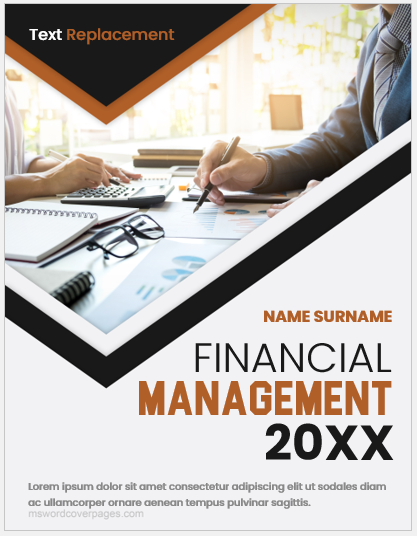
Download
[For Word: (.docx) File: Personal Use Only] [Size: 5MB]
#2

Download
[For Word: (.docx) File: Personal Use Only] [Size: 4MB]
#3

Download
[For Word: (.docx) File: Personal Use Only] [Size: 5MB]
#4

Download
[For Word: (.docx) File: Personal Use Only] [Size: 7MB]
#5
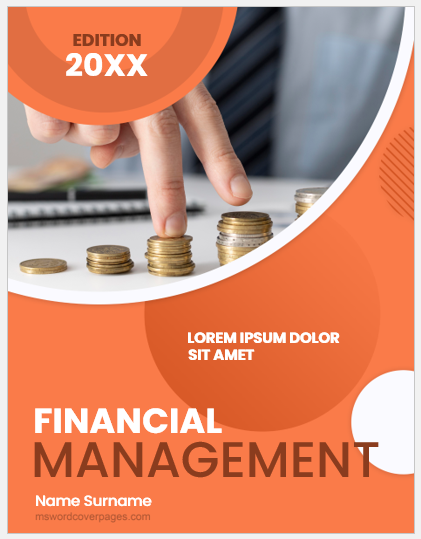
Download
[For Word: (.docx) File: Personal Use Only] [Size: 5MB]