Businesses need to know how operations are occurring and what their position is. A business report can help. It tends to be an evaluation of some issues, set of circumstances, financial operations, etc. that connect to the performance of the business. The main idea is to communicate necessary information efficiently to those concerned. A business report has various features, and all should be followed carefully so that it looks professional. The cover page is one important part of it.
A business report cover page is the first and front page of a business report. It tends to be a necessary part of the report and should be made carefully, adding all relevant details.

[For Word: (.docx) File: Personal Use Only] [Size: 5MB]

[For Word: (.docx) File: Personal Use Only] [Size: 5MB]

[For Word: (.docx) File: Personal Use Only] [Size: 5MB]

[For Word: (.docx) File: Personal Use Only] [Size: 5MB]

[For Word: (.docx) File: Personal Use Only] [Size: 5MB]
A good first page…
A business report cover page is important as it provides introductory information concerning what the report is about. It informs readers about who has written and contributed to it as well. By looking at the cover page, the recipient gets an overall idea of what will be present in the report. It accurately reflects the information within.
First impression…
First impressions are vital, mainly in the corporate field. When you give the business report, its cover page will be the first thing seen by the recipient, usually before the table of contents. Therefore, it is vital to make its design clean, professional, and appropriate to what is being discussed. The following tips can be kept in mind when you need to make the cover page of your business report:

[For Word: (.docx) File: Personal Use Only] [Size: 4MB]
Using MS Word…
Install Microsoft Word because it is a professional document You need to choose the best application to make it in. Microsoft Word is good for the purpose. You can give it a formal look by using this application.
The information given on the cover page depends on the particular purpose as well as the audience. Generally, the format must have the following points: a title, subtitle, author’s title, company name or logo, date of completion, and a brief description of what the report concerns.

[For Word: (.docx) File: Personal Use Only] [Size: 4MB]
Company logo…
The company logo is important as it gives the cover page a professional touch. The description should not belong. Make it precise and brief, adding only what is necessary.
Fonts and style…
You need to choose the font wisely. It must be a conservative one that does not have embellishments, abnormal curvatures, or unusual designs. The best ones to select are Times New Roman, and Sans Serif fonts, unless the other ones fit well with the logo. These fonts are both readable and professional.
Style matters as well. The cover page’s style should reflect what is present inside the document. If it is, for instance, an annual financial report, choose a style that is professional and also clean. If the report concerns something like climate science, then more color looks better here.
The images that you select must complement the overall cover page design. The company logo can be sufficient if it is an annual report. A scientific research report can have some images like a globe, a nature scene, etc. Therefore, you need to know what the report concerns when designing the cover page.
The cover page must possess a style, color scheme, and font matching your company brand. If you are using images, they must be consistent with the corporate identity.
Title and subtitles…
The title and subtitle must grab the attention of the reader. They should want to read what is in the report.
Here, you will bring all the elements together. The colors, images, and long text must blend carefully together so that a professional yet attractive design is created.
A business report cover page is one of the most important parts of the report. If you want to make a good first impression, then create this page well. Spend time and focus on making something professional that conveys what is within the report. The above points can be kept in mind for this.

[For Word: (.docx) File: Personal Use Only] [Size: 4MB]
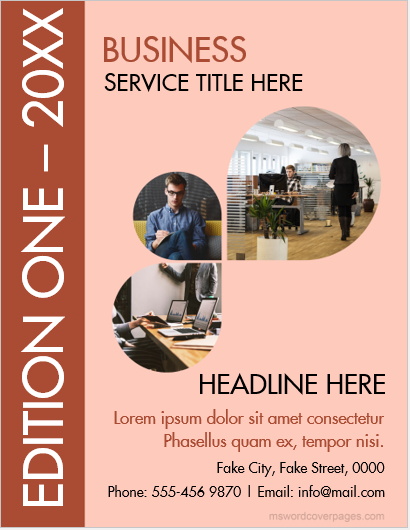
[For Word: (.docx) File: Personal Use Only] [Size: 4MB]
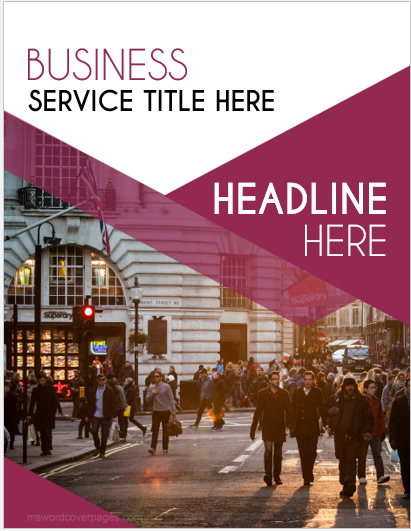
[For Word: (.docx) File: Personal Use Only] [Size: 4MB]
- Political Conference Paper Cover Pages
- Economic Policy Evaluation Cover Pages
- Economic Conference Paper Cover Pages
- Political Analysis Report Cover Pages
- Government Report Cover Pages
- Political Campaign Proposal Cover Pages
- Economic Impact Study Cover Pages
- Grant Proposal Cover Pages
- Lesson Plan Cover Pages
- Healthcare Policy/Procedure Manual Cover Pages
- Economic Research Paper Cover Pages
- Clinical Trial Report Cover Pages
- Medical Articles Journal Cover Pages
- Company Profile Cover Pages
- Medical Case Study Cover Pages