A hospital’s annual report details its overall performance throughout the year. It discusses the main achievements and financial gains or losses. The report maintains a record for future reference. The information in this report is also useful in case accountability needs to be done about the hospital’s operations and performance.
The hospital annual report cover pages provide a brief introduction to the document. It is the first thing the readers glances at. In this case, the report’s audience includes the hospital’s board members, doctors, patients, stakeholders, and other involved individuals.
Here are more details about the cover pages of a hospital’s annual report.
Importance of a Cover Page
The cover page carries important information about a hospital’s annual report. It begins with the title of the report. This helps the readers find out what kind of document it is. There is so much paperwork, files, and documents at a hospital. The cover page’s title helps sort out and identify the annual report.
In addition, this cover page also gives the annual report a professional and well-organized look. It is an official document, and a cover page is one of its most important components.
#1

Cover Page File: 6 MB
#2

Cover Page File: 6 MB
#3

Cover Page File: 8 MB
#4
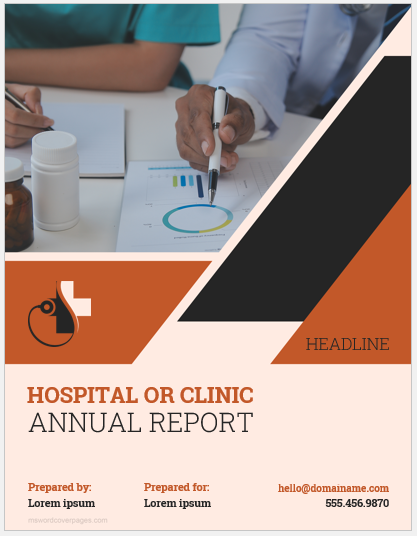
Cover Page File: 5 MB
#5
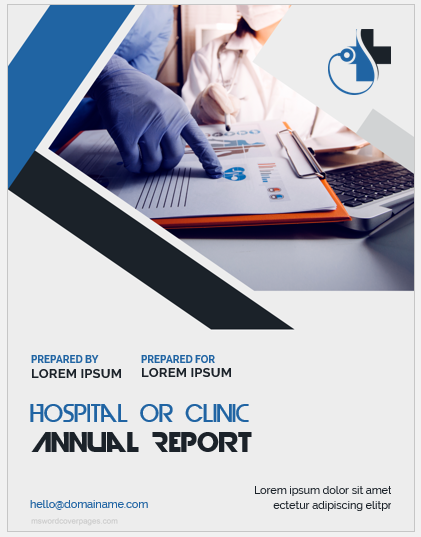
Cover Page File: 2 MB
The Main Components
Here are the main components of the hospital’s annual report cover pages.
- The complete name and logo of the hospital.
- The main title of the report and the year of the reporting period.
- Visual elements, such as pictures, infographics, or relevant illustrations
- Contact information for possible inquiries.
The components mentioned above are the essential parts of the cover page. Other elements may also be included, such as a subtitle and a border. However, it is important to keep in mind that it’s a professional document. So, avoid using decorative elements, brightly colored fonts, and irrelevant images.
Design Ideas
Here are some ideas if you want to design the cover page of a Hospital Annual Report.
- Begin with the right layout. It should be simple, clean, well-organized, and professional. It is important to place all elements on the cover page.
- Choose a professional color scheme. Black and white is always a classic combination to choose for professional designs. However, you can also go for other options. A good idea is to base your color scheme on the shades of the hospital’s logo. Moreover, avoid using too many colors or shades that are too bright. This is because an overly colorful cover page looks unprofessional.
- Use legible and professional font styles, such as Calibri or Times New Roman.
- Use relevant images or graphs to add visual interest to the cover page.
Creative Designing
You can make your design a little creative so that your cover page stands out. Although it should be professional, it doesn’t have to be dull and monotonous. You can check out online templates for cover pages for ideas. You can also pick a template and customize it to create your cover page without much hard work.
- Political Conference Paper Cover Pages
- Economic Policy Evaluation Cover Pages
- Economic Conference Paper Cover Pages
- Political Analysis Report Cover Pages
- Government Report Cover Pages
- Political Campaign Proposal Cover Pages
- Economic Impact Study Cover Pages
- Grant Proposal Cover Pages
- Lesson Plan Cover Pages
- Healthcare Policy/Procedure Manual Cover Pages
- Economic Research Paper Cover Pages
- Clinical Trial Report Cover Pages
- Medical Articles Journal Cover Pages
- Company Profile Cover Pages
- Medical Case Study Cover Pages