Assignments are inevitable in every subject of education. The students of engineering also get assignments from their teachers. Although most of the engineering work is practical, the assignments are given to engineering students so that they can build communication skills and can promote the research.
A successful engineer has great creative skills that make him stand out. This is the reason why many engineering institutes must give engineering assignments to their students
What is the engineering assignment cover page?
Engineering assignment cover page is needed to be made by the engineering student while submitting the assignment. Although it is not necessary to create a cover page for the assignment, many students prefer making assignment cover page because an assignment with a cover page is likely to get good marks than an assignment without the cover page
Tips for creating engineering assignment cover page?
The basic purpose of creating the cover page is to reflect what has been included in the assignment. It is important for the student to design the cover page in such a way that it looks relevant to the content. Although there are many designs available for assignment cover pages, one should choose the design which is most suitable for him and his field.
The cover page has a limited space on it. So, it should only include the information which is most important to be written on the cover page. It should also be ensured that the information mentioned on the cover page is complete and the teacher can easily identify the student.
There are a specific format and structure defined by educational institutes when they ask their students to add a cover page to their assignment. The student should ensure that the cover page is in accordance with the format specified by the institute.
The cover page can also include a statement stating that the student claims about the assignment that it is unique and free from plagiarism.
What should be included in the engineering assignment cover page?
The main details to be added to the cover page are:
- Complete name of the student
- Student registration number
- Name of engineering department a student belongs to
- Name of the teacher to whom the assignment is being submitted
- Subject name and code
- Topic name
- Assignment number
- Due date of assignment
- Date of assignment submission
The design of the cover page should be impressive enough that can grab the attention of the reader and compel him to take some time in reading the assignment. The teacher is likely to give more marks if the cover page gives a clear idea about the assignment content.
Although making an assignment cover page is not a difficult job. But, it can get complicated if you don’t know how to do that.
For those people who don’t know how to make a cover page, templates are available in a variety of designs and formats. One has to be wise enough to choose the most suitable design for the assignment to be submitted.
#1
The first cover page shown here is smart and vibrant, depicting a positive energy. As for the engineering assignment, this cover page consists of an illusion on the top left corner, which is then followed by a dual color diagonal border. There is much variety in this cover page and is quite impressive. The writer can easily make use of the top left corner for important heading. The bottom right corner is used further mentioning the subject title. The look of the cover page is trendy and very much appealing.
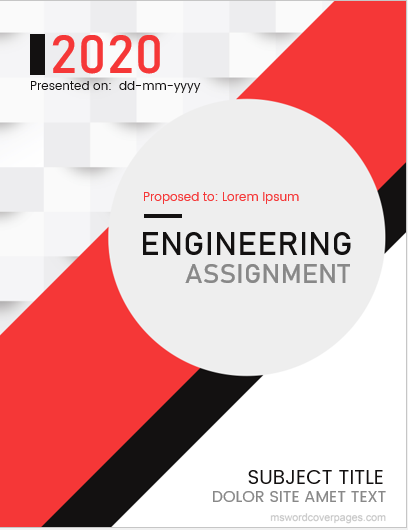
Cover page format: MS Word 2007 | 2010 | 2013
File Size: 530 KB
License: [Only for personal use]
Download
#2
The cover page shown here is easy to comprehend as it is providing ample of white space to provide the specifics of the assignment, that is; its heading, date of submission and name of the student, a little tagline to further elaborate about the assignment; while a black border is giving artistic look as well as dividing the cover page evenly, to mention further details of the subject and its related features. Both the white and green space can be used to provide maximum details of the assignment within the cover page.
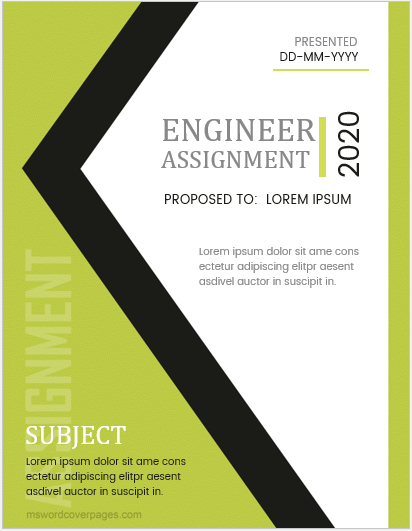
Cover page format: MS Word 2007 | 2010 | 2013
File Size: 5 MB
License: [Only for personal use]
Download
#3
This is quite an elegant and refined style of cover page dividing the features of assignment in blocks. Each block of the cover page can be easily utilized to provide the information contained in the assignment. The colors are warm hence attracts the reader effectively, while the outlook gives an easy to comprehend impression. This is a must go to cover page that offers one of the best solutions.
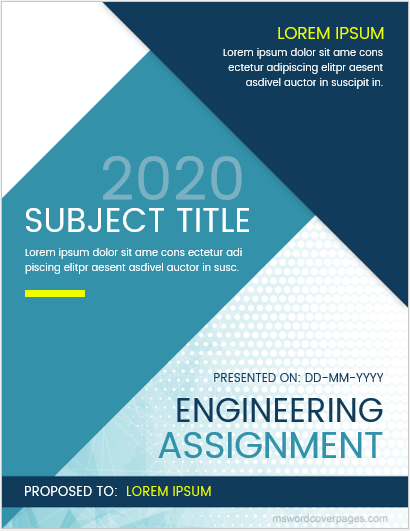
Cover page format: MS Word 2007 | 2010 | 2013
File Size: 2 MB
License: [Only for personal use]
Download
#4
This cover page has an overall different look. It utilizes space by placing vertical borders towards the center leaving a white border on its left and grey border on the right. There is a margin to play with the text here, as the cover page plays with the darker and lighter tones, the important heading can be written in the black portion while rest details can be mentioned in grey and white areas. There is also a room to add certain key points of the assignment on the cover page. Overall it’s a smart cover page that can easily grab the focus of the reader.
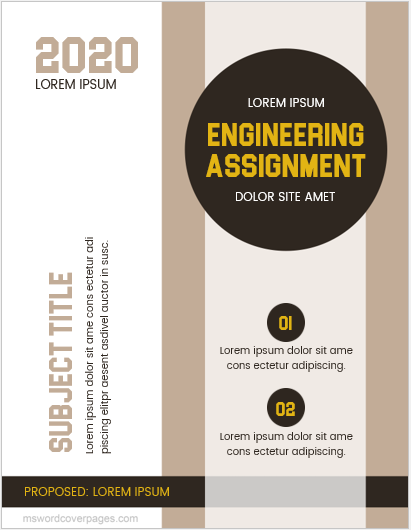
Cover page format: MS Word 2007 | 2010 | 2013
File Size: 122 KB
License: [Only for personal use]
Download
#5
This last cover page shown here has a unique appeal, that is, classy and professional. A classic combination of shades of blue emphasizing the main assignment headline and the subject title, with a little description of both, makes this cover page descriptive and attractive at the same time. It is a well-balanced cover page, providing a detailed outlook right from the beginning. It goes really well with the theme of engineering assignment and creates a strong impression on first sight.
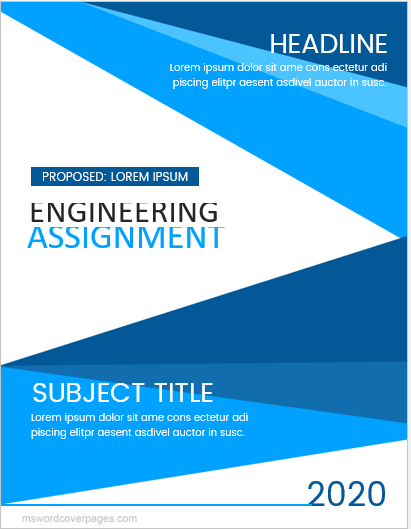
Cover page format: MS Word 2007 | 2010 | 2013
File Size: 236 KB
License: [Only for personal use]
Download