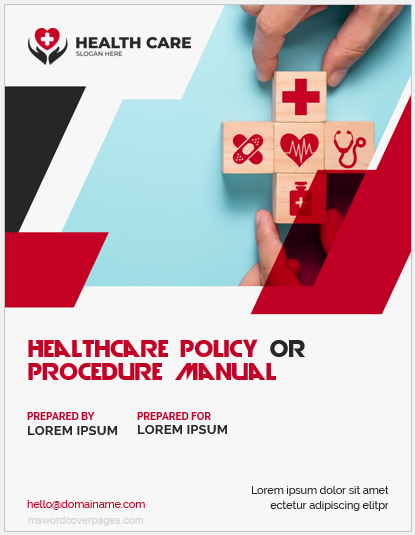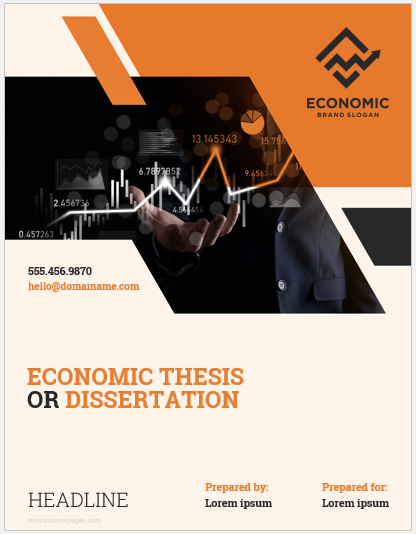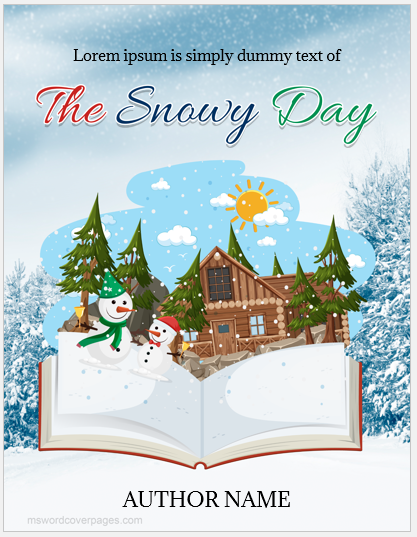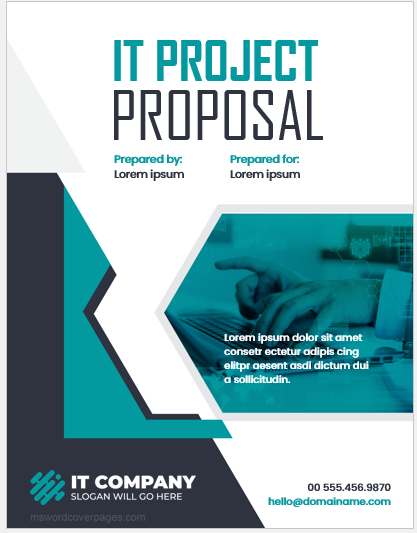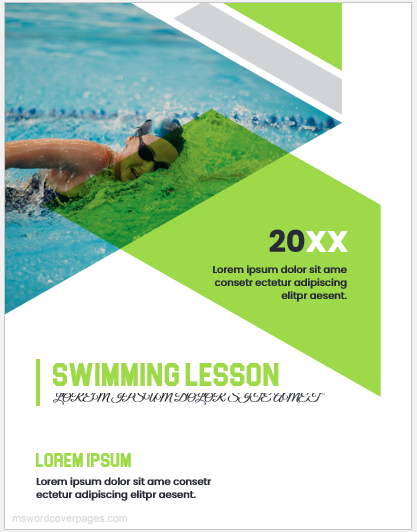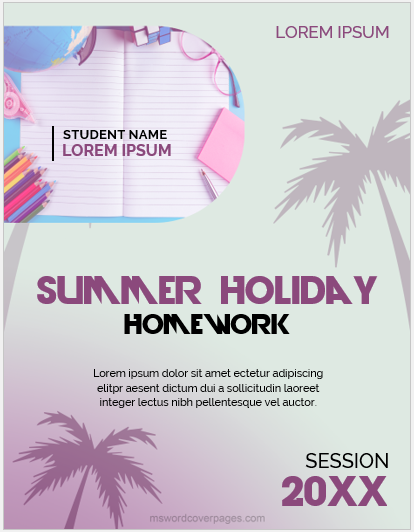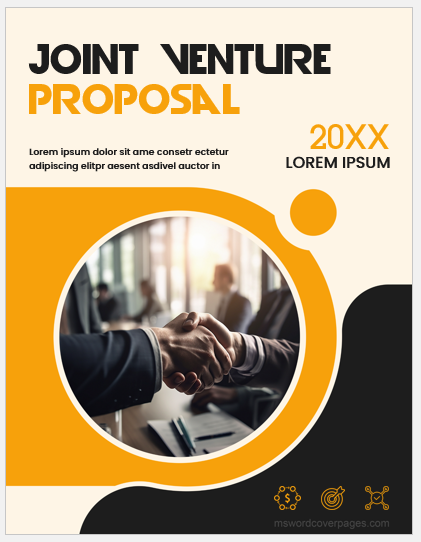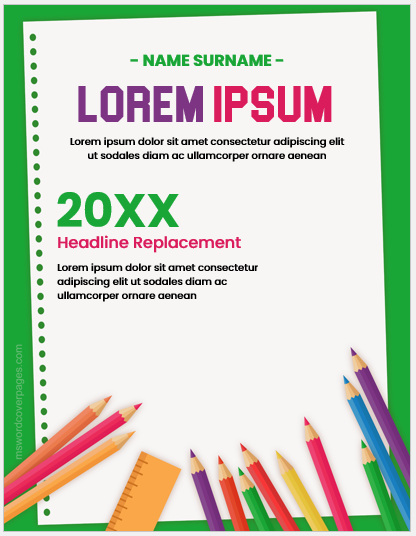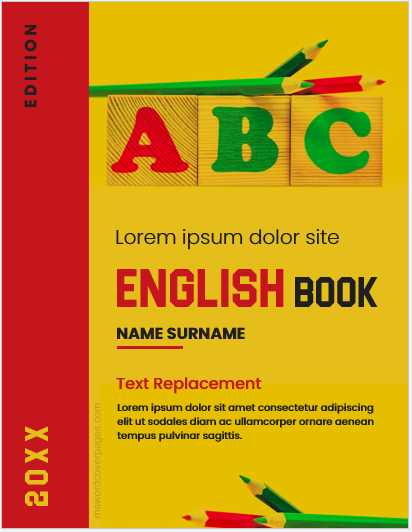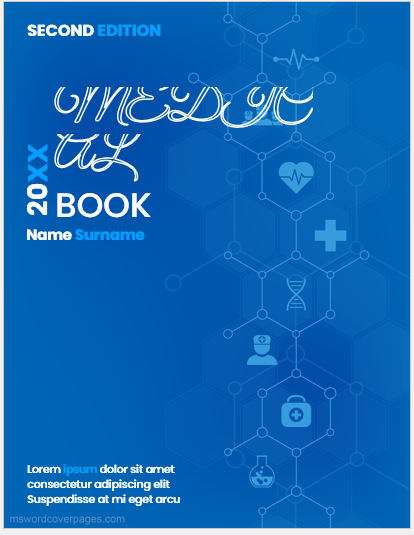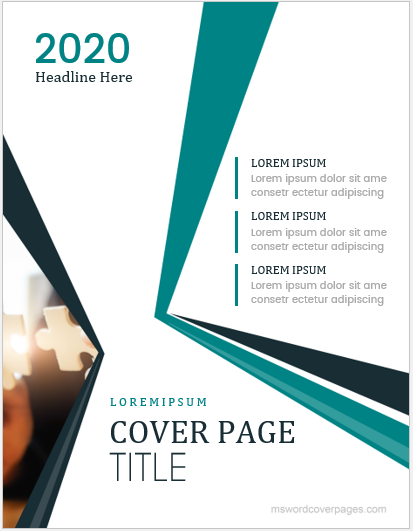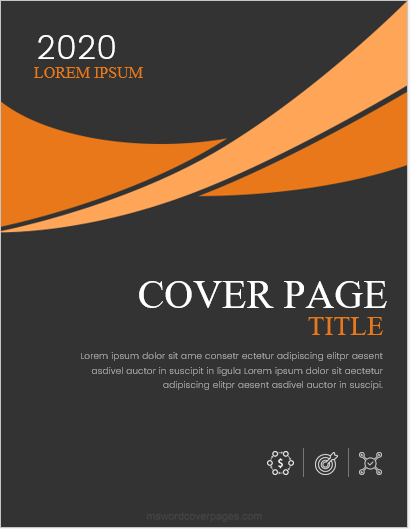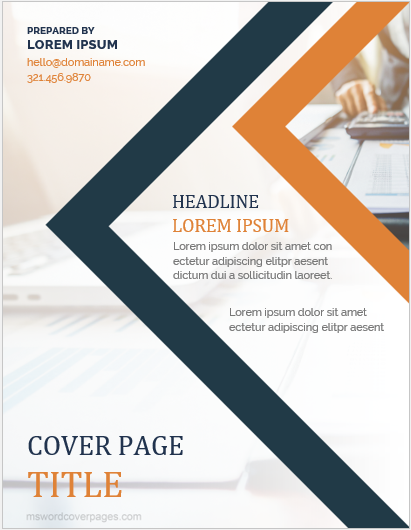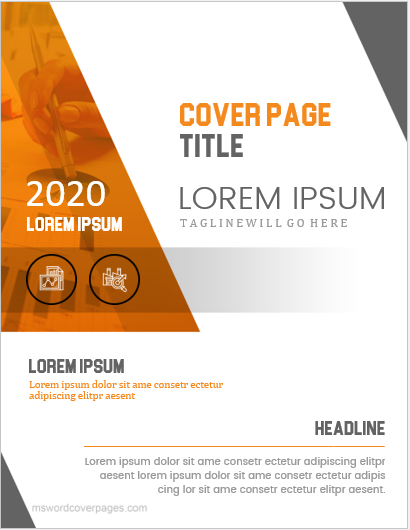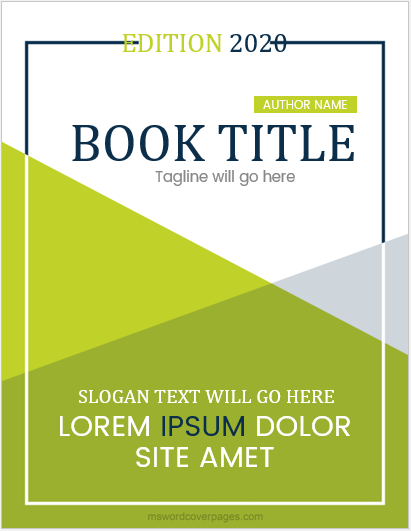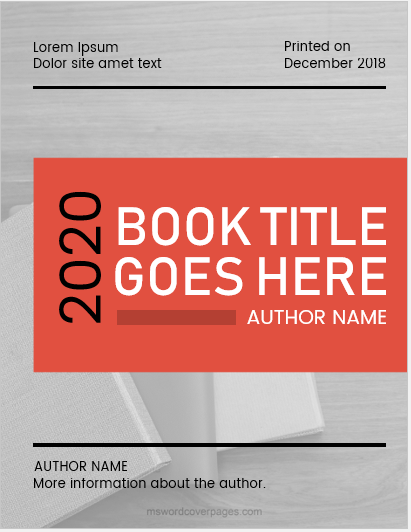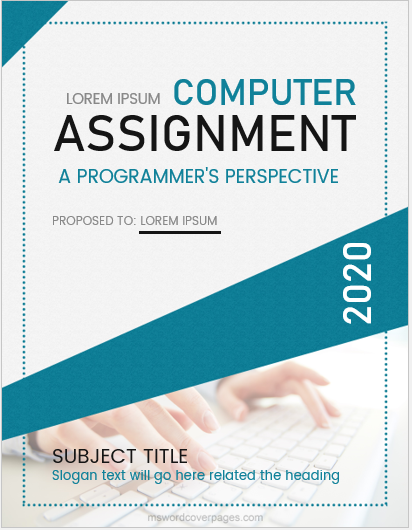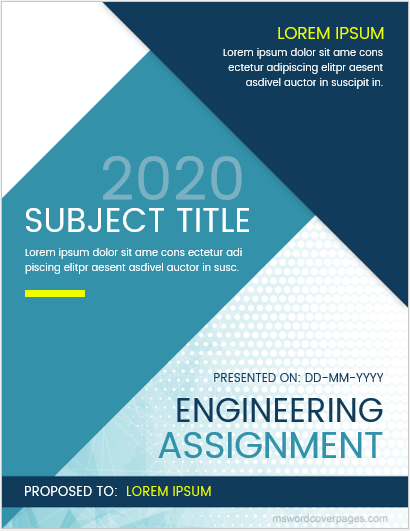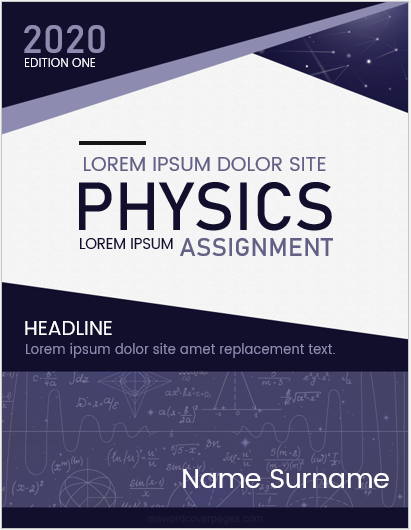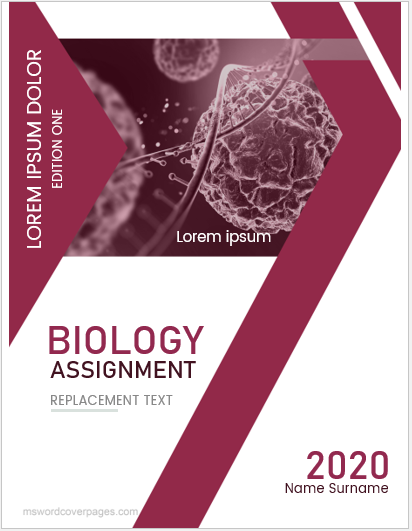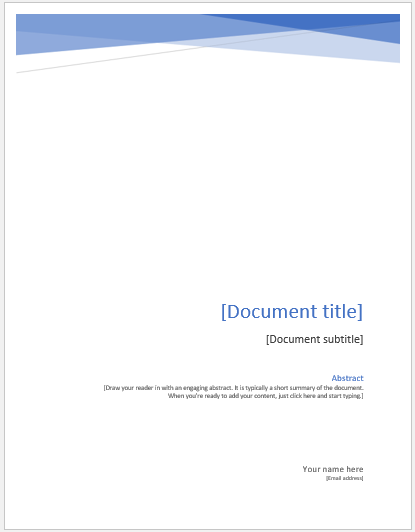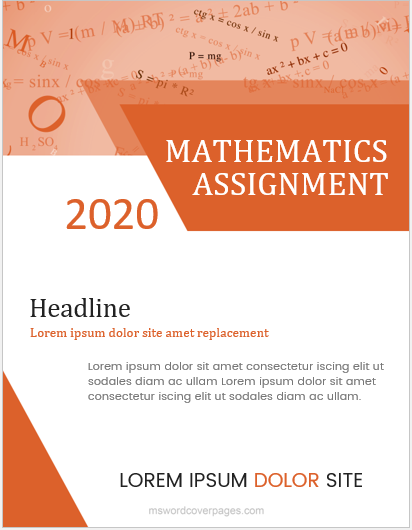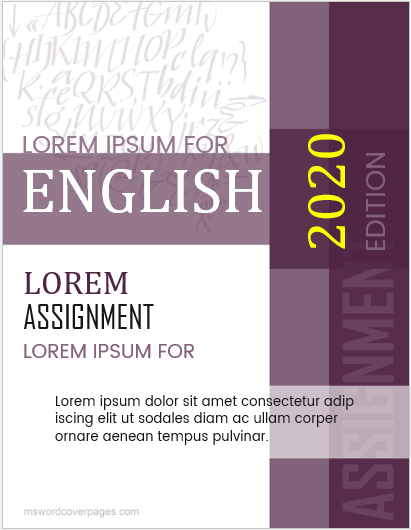A cover page also called a title page, is the first page of a book, thesis, research paper, project, assignment, proposal, or any such document. The purpose of the inclusion of a cover page is to provide general information about the document.
It provides a quick understanding of what the book or paper is about by stating the topic covered and introducing the document to the reading audience.
One may not need to go through the whole document if the topic is not of one’s concern. Therefore, a cover page helps tell the reader about the main information about the document.
The cover page may include some of the following information:
- Date
- Name of the author or authors
- Title of the class or institute
- Title of the paper
- The subtitle of the paper
- Teacher’s name if any
- Name of the publisher or journal
- Place, date of publication, edition
The information on the cover page may vary depending on the citation style being used by the author such as APA, MLA, etc. Some styles do not even require any separate cover page and the title has to be added on the top of the first page.
In addition, the information may vary depending on the type of document. For instance, if a cover page is being used for a book, the edition may have to be added which is not a requirement for a project or an assignment cover page.
Moreover, another factor that may affect the information included on the cover page is the scope of the document. For instance, if a cover page is being designed for a university assignment, the main details of the name of the student, title, course title, etc. may be sufficient. However, for a research paper that is to be published, more information might have to be added as well.
When including cover pages in the documents, an author may choose an available template and customize it or design it himself completely.
There are many online available templates as well as many programs or applications that offer templates for cover pages that are easily customizable.
One of such programs that offer customizable templates is MS Word. It has many templates available that may be used as cover pages and may be easily customized as well. By inserting the cover page template, one can add the required text in the sample text area.
A cover page needs to be attractive in addition to offering general information about the document. The cover page has to be formal, especially for books, research papers, theses, etc. However, for university assignments or projects, it can be slightly informal with different fonts (if allowed by the citation style or the instructor).
As the cover page is the first impression on the audience, it should be comprehensive, formal, and attractive and should serve the purpose of a cover page.