The cover page, also known as the title page, is the first and front page of a book, report, business proposal, magazine, or other document. It is an integral part of the document as it provides introductory information about the document and its author.
The cover page reflects the whole document and its contents. It helps the reader decide whether the document interests him or not. In addition, the cover page is essential because it sets the first impression on whoever glances at the document.
The report’s cover page gives the ‘big idea’ of what the report is about, as it states the report’s title. It should be clear, professional, formal, and appropriate for the topic or area covered in the report. The report’s cover page varies slightly based on the formatting style (such as APA, MLA, Harvard, etc.) used by the report. However, the primary information included is:
- Title of the report.
- Subtitle, if any.
- Author and co-authors.
- Details of the authors, such as title, email, contact, etc.
- Submission place, such as the institute’s name, organization, journal, publisher, etc.
- Company logo or any other image, if any.
- Date of the report.
- Header, if any.
- A summary of the report
The information required on the cover page depends on the type of report being written. For instance, for an academic report, the instructor might provide specific instructions for the cover page. However, for other reports, a catchy cover page might be an essential part of the overall presentation of the report.
The cover page is designed based on the information to be included. Sometimes, the authors opt for the available cover page templates or designs; sometimes, they create their own. The main advantage for the author of using the available templates or designs is the saved time.
Usually designed in MS Word, the templates are readily available and downloadable. They are pre-formatted, easy to update, and customizable so that the author can change them according to his requirements.
The designs or templates in MS Word are attractive and catchy, so a good impression of the report can be made by using an appealing cover page. Therefore, when designing a cover page or selecting a template, the following things should be kept in mind:
- Purpose of the report
- Images that are being included, if any.
- Compelling title and subtitle (if any)
- Overall layout and presentation.
- Summary content.
Selecting a cover page is essential, especially in the business world. When the reader first glances at the cover page, he usually decides whether the report is worth attention. Therefore, choosing the cover page template is critical, as the report’s success depends on it.
#1
Our first cover page uses a catchy combination of deep and bright red on a lighter base color. This cover page has a unique look. It divides the whole page into sections. The top area is for any heading the user wants to tell the viewer. This is the best way to highlight the main point. The second part of the page steals the show as it bears the title of the cover page in a prominent font style and size. Any detailed account can follow the title.
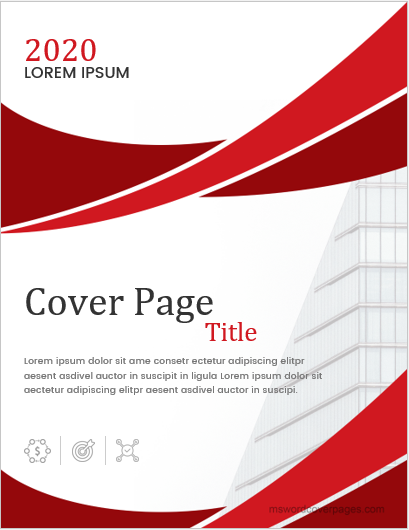
Cover page format: MS Word.
File Size: 3 MB
License: [Only for personal use]
#2
The black base gives this cover photo a bold look. Very few people usually opt for a dark cover but trust us; it has its grace. You can’t deny the fact that black never disappoints, does it? To give it some color, shades of orange are used in places. Overall, this report’s cover page has its impact and impression. This can be used for all professional reports without question. The title of the cover page will be the most prominent feature here. The user can add any type of detail just below the title.
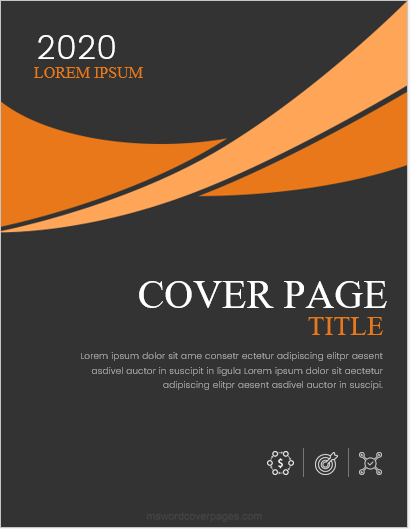
Cover page format: MS Word.
File Size: 3 MB
License: [Only for personal use]
#3
This is one of the most downloaded report cover pages in this category. The reason is the professional look it has to offer. White can never disappoint when it comes to business documents. The image, the border, and the color used for it enhance the overall feeling. Another unique aspect is that the cover page title is placed at the bottom, along with space for general details, while the top space is fixed for the heading and contact information. So, this cover page is not very textual; instead, it is pictorial.
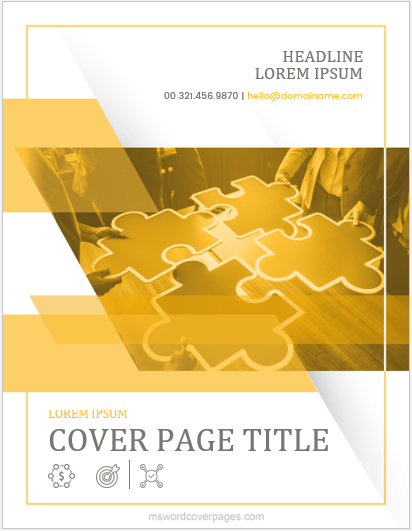
Cover page format: MS Word.
File Size: 3 MB
License: [Only for personal use]
#4
A unique and innovative design is on our list of report cover pages. If you take note of this design, it has many shades of blue, giving it the most incredible look possible. The top of the page is for the title of the cover page. The headline and the necessary details will go in the space in the middle of the page. This gives much-needed attention to this detail. The bottom of the page has another Text box with some headings if the user wishes to communicate something meaningful to the viewer.
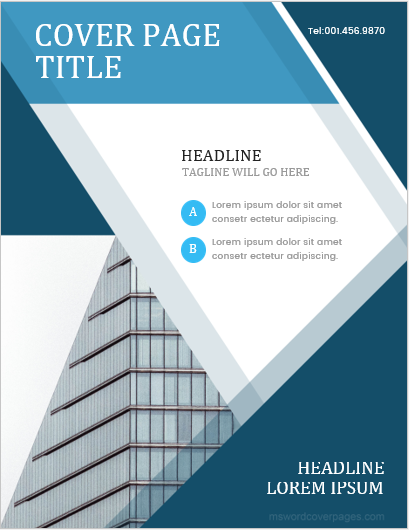
Cover page format: MS Word.
File Size: 3 MB
License: [Only for personal use]
#5
The last cover of our fantastic list is a masterpiece in its way. This design is like no other on the list. This unique cover is divided into two distinct parts. The lower portion is dyed a deep red, giving it life. The upper plain portion is for the title of the page and any contact details that the company may wish to provide. The lower-colored part bears all the major and minor details that must be put on a report cover page. This cover page has an organized look and feel, creating the same impression about the report.
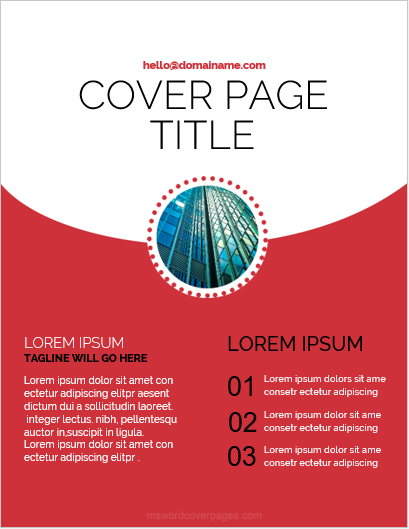
Cover page format: MS Word.
File Size: 3 MB
License: [Only for personal use]
#6
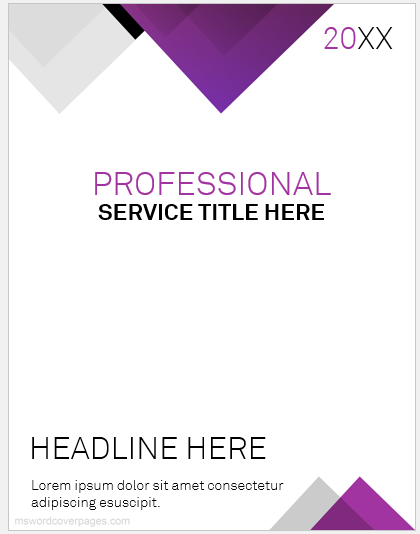
Cover page format: MS Word.
File Size: 3 MB
License: [Only for personal use]
#7
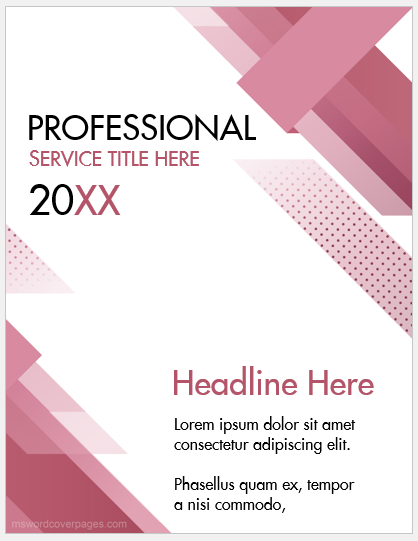
Cover page format: MS Word.
File Size: 3 MB
License: [Only for personal use]
#8

Cover page format: MS Word.
File Size: 3 MB
License: [Only for personal use]
#9
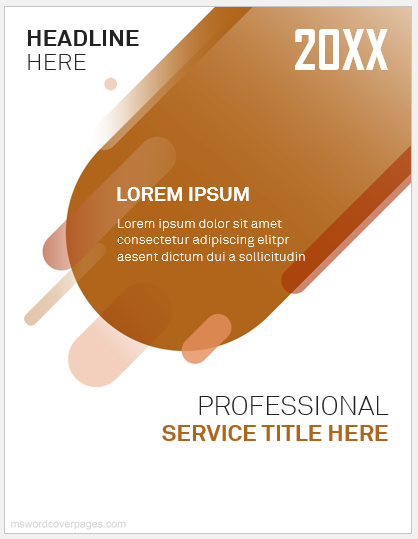
Cover page format: MS Word.
File Size: 3 MB
License: [Only for personal use]
#10

Cover page format: MS Word.
File Size: 3 MB
License: [Only for personal use]
- Political Conference Paper Cover Pages
- Economic Policy Evaluation Cover Pages
- Economic Conference Paper Cover Pages
- Political Analysis Report Cover Pages
- Government Report Cover Pages
- Political Campaign Proposal Cover Pages
- Economic Impact Study Cover Pages
- Grant Proposal Cover Pages
- Lesson Plan Cover Pages
- Healthcare Policy/Procedure Manual Cover Pages
- Economic Research Paper Cover Pages
- Clinical Trial Report Cover Pages
- Medical Articles Journal Cover Pages
- Company Profile Cover Pages
- Medical Case Study Cover Pages